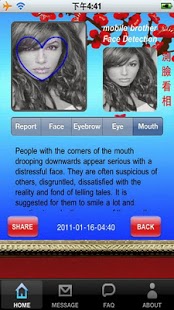FaceDetection 1.4.1
Paid Version
Publisher Description
Let your face tell your fortune! This app contains matches facial features with personality traits. Learn more about someone you just met by studying their face! Study eyes, eyebrows, mouth, nose, and others. You can share your discoveries within the app. Great for decoding mysterious people and checking out potential dates.
Thanks for downloading FaceDetection. Before you experience our APPs, please pay attention to the following things:
1. Please follow phone capture mode.If your phone camera applies Portrait Mode, please do not transfer to Landscape Mode, otherwise your photo cannot be detected.
2. Android firmware version 1.6 or below please upload from gallery.
3. The most important is that Android OS is not available to upload pictures taken by the pre-camera. So you are not able to experience our APP with pre-camera.
We have just released the version 1.4. It fixed the uploading problem of most phones. Due to insufficient camera memory, the earlier version may cause facial detection failure.
About FaceDetection
FaceDetection is a paid app for Android published in the Other list of apps, part of Games & Entertainment.
The company that develops FaceDetection is mobile brother. The latest version released by its developer is 1.4.1. This app was rated by 1 users of our site and has an average rating of 4.0.
To install FaceDetection on your Android device, just click the green Continue To App button above to start the installation process. The app is listed on our website since 2013-11-29 and was downloaded 11 times. We have already checked if the download link is safe, however for your own protection we recommend that you scan the downloaded app with your antivirus. Your antivirus may detect the FaceDetection as malware as malware if the download link to com.MREP.FacePhysiog is broken.
How to install FaceDetection on your Android device:
- Click on the Continue To App button on our website. This will redirect you to Google Play.
- Once the FaceDetection is shown in the Google Play listing of your Android device, you can start its download and installation. Tap on the Install button located below the search bar and to the right of the app icon.
- A pop-up window with the permissions required by FaceDetection will be shown. Click on Accept to continue the process.
- FaceDetection will be downloaded onto your device, displaying a progress. Once the download completes, the installation will start and you'll get a notification after the installation is finished.